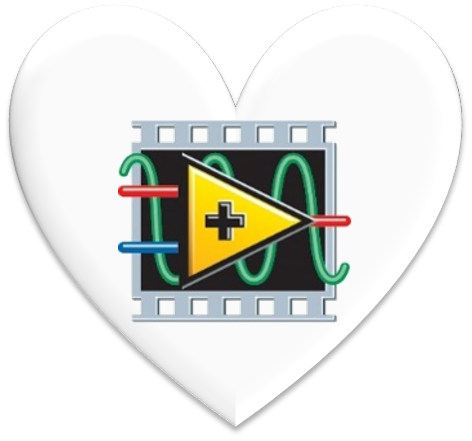
How to Learn LabVIEW Quickly
While there aren’t any shortcuts to mastery, there are better ways than others to get started, and sometimes even ways to solve your problem in a different way than expected.
There’s three ways to answer this question:
- You can’t learn LabVIEW quickly if you’re looking to truly master it. It takes years. That’s not a popular answer, but it is realistic.
- If you’ve been asked to update or debug one of your automated test systems, the shortest way to your end goal of getting the tester updated or fixed is to reach out to a LabVIEW expert.
- If you need to start ramping up on LabVIEW over the course of the next several weeks or months, see the recommendations below. If you already know another programming language, your ramp-up curve will be quicker in some ways than if you’re totally green to the world of programming.
Recommendations:
- Check out some LabVIEW help examples within the IDE:
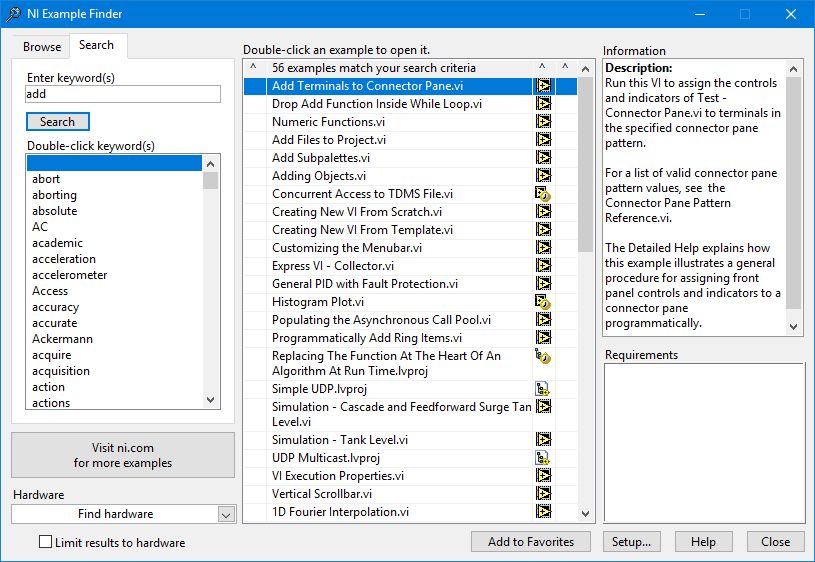
- LabVIEW also comes with project templates that cover a lot of beginner and intermediate projects, such as “Continuous Measurement and Logging” and “Real-time Control” for both desktop and cRIO applications. If these templates don’t give you exactly what you need, you’ll learn a lot about how to structure applications that use important programming constructs such as queues, events, and producer/consumer loops. Check out our article on the sample data logger project to see how to setup and use one of these pre-built templates. This article was written back in 2012 but is still relevant (and is still functional in 2022).
- Take the basic LabVIEW training, specifically LabVIEW Core 1 & LabVIEW Core 2. These courses will teach you the fundamentals for concepts such as:
- Data structures and VI controls and indicators
- Basic flow control, such as for loops, case structures, and event structures
- Intermediate flow control, such as state machines and parallel loops
- Design patterns, such as producer/consumer and error handling
- User interface control, using references and property and invoke nodes
- File I/O methods, such as binary and TDMS files
Some of the other courses can be hit or miss. Be careful with concepts such as queued state machines.
- Grab a good quality set of existing code from someone at your company and modify it to do something slightly different. Maybe add in a new sub-VI and get that working.
- Google search for examples for what you’re trying to accomplish. For example, “communicating between parallel loops”, “labview state machine”, “labview property nodes”, or “synchronization in labview”.
- Find people that already know LabVIEW well and ask them questions. Seasoned co-workers are great for this. If you don’t have experienced co-workers to turn to, and you work for a US-based manufacturer, you can reach out to us here and we can connect you with one of our LabVIEW consultants. If it makes sense, we can discuss an arrangement where we sit with you side by side (remote or in person) to help you ramp up in the areas you care about most.