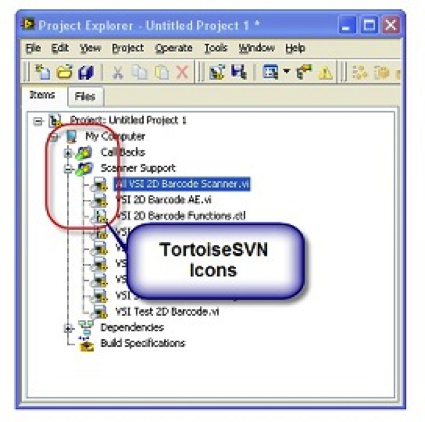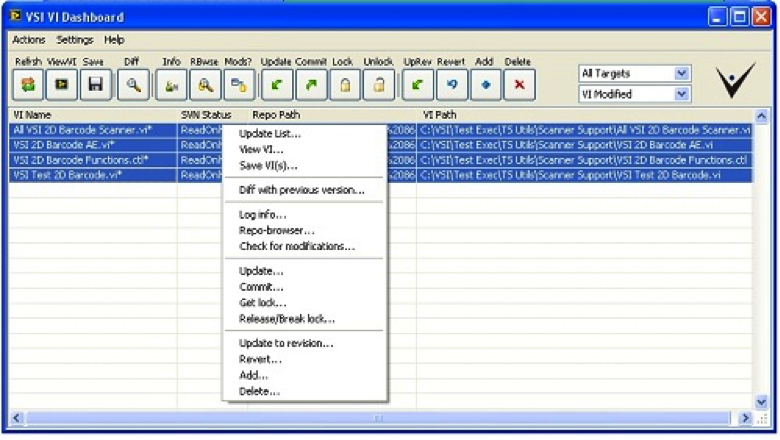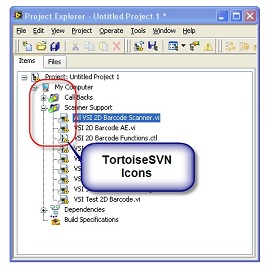
TSVN Toolkit
Features
- Free!
- Support for LabVIEW 2012+
- Support for Microsoft Windows XP, 7 and 8 (32-bit and 64-bit)
- Live icon updates in the Project window shows the current status of files
- Now compatible with TortoiseSVN 1.8
- Support for LabVIEW 64-bit
Applications
- Anyone developing LabVIEW applications, especially multi-developer projects
The TSVN Toolkit provides seamless integration to TortoiseSVN from LabVIEW within the LabVIEW Project window.
By using both TortoiseSVN and Subversion, you can view the SVN status of files in your project and perform TortoiseSVN actions right there in the Project Explorer with one click of a button. Even if your project contains files from different repositories, the VSI TSVN Toolkit will open TortoiseSVN dialogs for each repository!
The most used actions are now available in an easily accessible toolkit in the Project Explorer and right-click menu on an object selected in the Project Explorer. A full menu and settings are available under the tools menu. A user also has control from the File menu when working in a VI.
The VSI VI Dashboard works with multiple SVN repositories and multiple LabVIEW targets. The visible list of VIs can be sorted and filtered based on all targets or a single target. This is very useful when multiple projects are open and you only want to see VIs in memory for a single project. Once the user has selected their target further filtering and sorting can be done.
The latest addition to the VSI VI Dashboard is the ability to create repository templates and SVN repositories. Once your repository layout is defined with a folder structure, properties etc., you can create a template allowing easy repository creation for the next project. New functions are also in the works allowing developers a way to easily protect and document their code using the VSI Protect and Document features of the Dashboard.
SVN Integration
VI Dashboard
Versions
Operating Systems
Microsoft Windows XP
Microsoft Windows 7 (32 & 64 bit)
Microsoft Windows 8 (32 & 64 bit)
Microsoft Windows 10 (32 & 64 bit)
Version
Product Version 1.8.2.24
Product Version 1.8.3.43
Requirements
TortoiseSVN
VI Package Manager